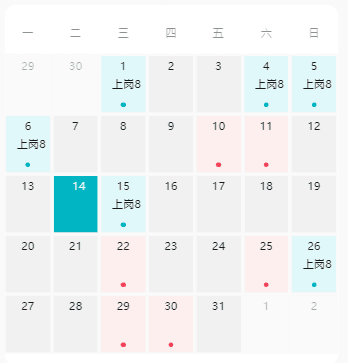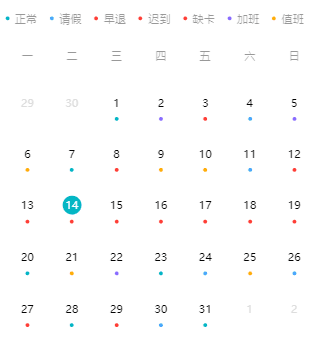#需求
- 工作需要需要封装一个小程序的日历组件(直接在页面上显示,而非弹出的日期选择组件)
- 日历有不同的样式,要在不同的页面复用
- 小程序没有作用域插槽,但是需要把组件生成好的日历数据二次修改,再传给日历组件
#组件代码
- 分为了封装的日历组件和日历组件的日期单元格
#日历组件
html<view class="calendar-container"> <view class="weekdays"> <view class="weekday" wx:for="{{weekdays}}" wx:key="index">{{item}}</view> </view> <view class="calendar-grid"> <CalendarCell class="calendar-cell" externalClass="{{cellClass}}" wx:for="{{calendarDates}}" wx:key="index" isOtherMonth="{{item.isOtherMonth}}" isToday="{{item.isToday}}" item="{{item}}" bind:tap="onCalendarCellClick" data-item="{{item}}" ></CalendarCell> </view> </view>
jsimport dayjs from '../../../utils/dayjs.min' Component({ properties: { // YYYY-MM date: { type: String, value: '2025-09', observer(newVal) { this.getCalendarDays(newVal) }, }, cellClass: { type: String, // value: "primary", value: 'plain', }, calendarDates: { type: Array, value: [], }, }, data: { weekdays: ['一', '二', '三', '四', '五', '六', '日'], }, lifetimes: { attached() { const { date } = this.data this.getCalendarDays(date) }, }, methods: { getCalendarDays(date) { const firstDay = dayjs(`${date}-01`) const lastDay = firstDay.endOf('month') const currentYear = firstDay.year() const currentMonth = firstDay.month() + 1 // 获取第一天是星期几(调整为周一开始,0=周一,6=周日) const firstDayWeek = (firstDay.day() + 6) % 7 // 获取当月天数 const daysInMonth = lastDay.date() const calendarDays = [] // 添加上个月的日期 const prevMonth = firstDay.subtract(1, 'month') const prevMonthDays = prevMonth.endOf('month').date() for (let i = firstDayWeek - 1; i >= 0; i--) { const day = prevMonthDays - i calendarDays.push({ day, isOtherMonth: true, isToday: false, dateStr: null, }) } // 添加当月的日期 for (let day = 1; day <= daysInMonth; day++) { const currentDate = dayjs(`${currentYear}-${currentMonth}-${day}`) const dateStr = currentDate.format('YYYY-MM-DD') // 使用 dayjs 判断是否是今天 const isToday = currentDate.isSame(dayjs(), 'day') calendarDays.push({ day, isOtherMonth: false, isToday, dateStr, }) } // 添加下个月的日期 const remainingCells = 7 - (calendarDays.length % 7) if (remainingCells < 7) { // 只有当不足一行时才添加 for (let day = 1, i = 0; i < remainingCells; i++, day++) { calendarDays.push({ day, isOtherMonth: true, isToday: false, dateStr: null, }) } } this.triggerEvent('update:calendarDates', { value: calendarDays }) }, onCalendarCellClick(e) { const { item } = e.currentTarget.dataset this.triggerEvent('calendarCellClick', { value: item }) }, }, })
scss.calendar-container { padding: 40rpx 0 24rpx; background: #fff; border-radius: 24rpx; overflow: hidden; .weekdays { display: flex; .weekday { flex: 1; width: 24rpx; height: 40rpx; flex-shrink: 0; color: #00000066; text-align: center; font-family: 'MiSans'; font-size: 24rpx; font-style: normal; font-weight: 400; line-height: 40rpx; } } .calendar-grid { margin-top: 24rpx; display: flex; flex-wrap: wrap; background: #fff; .calendar-cell { width: calc(100% / 7); } } }
#日历日期单元格组件
html<view class="date-cell {{isOtherMonth ? 'other-month' : ''}} {{isToday ? 'today' : ''}} {{externalClass}} {{item.isActive ? 'active' : ''}}" style="--type-color2: {{item.bgColor || '#f1f1f1'}};" bind:tap="onDateClick" > <view class="primary-container"> <text class="date-number">{{item.day}}</text> <!-- <text wx:if="{{externalClass === 'primary' && true}}" class="date-desc">上岗8</text> --> <text wx:if="{{externalClass === 'primary'}}" class="date-desc">{{item.label || ' '}}</text> <view class="status-dot" style="--type-color: {{item.dotColor}};"></view> </view> </view>
jsComponent({ // externalClasses: ["calendar-cell-class"], properties: { isOtherMonth: { type: Boolean, value: false, }, isToday: { type: Boolean, value: false, }, item: { type: Object, }, externalClass: { type: String, }, }, methods: { onDateClick(e) { const { item } = this.data this.triggerEvent('date-click', item) }, }, })
scss// 统计页面的日历样式 .date-cell.plain { padding: 24rpx 0; width: 100%; height: 60rpx; display: flex; flex-direction: column; justify-content: center; align-items: center; position: relative; &.other-month { .date-number { color: #ddd; } } &.today { .date-number { width: 40rpx; background-color: #01b5c3 !important; border-radius: 50%; color: #fff; } } &.today, &.active { .date-number { width: 40rpx; background-color: #01b5c3 !important; border-radius: 50%; color: #fff; } } .date-number { display: flex; width: 32rpx; height: 40rpx; flex-direction: column; justify-content: center; flex-shrink: 0; color: #000000; text-align: center; font-family: 'MiSans'; font-size: 24rpx; font-style: normal; font-weight: 400; line-height: 40rpx; } .status-dot { margin-top: 12rpx; position: absolute; bottom: 16rpx; left: 50%; transform: translateX(-50%); width: 8rpx; height: 8rpx; border-radius: 50%; background-color: var(--type-color, red); } } // 排班日历页面的日历样式 .date-cell.primary { box-sizing: border-box; padding: 4rpx; position: relative; width: 100%; height: 124rpx; background-color: #f9f9f9; .primary-container { height: 100%; display: flex; justify-content: flex-start; flex-direction: column; align-items: center; background-color: var(--type-color2, #f1f1f1); } &.today { .primary-container { background-color: #01b5c3 !important; } .date-number { color: #ffffffe6; &::before { content: '0'; color: transparent; } } .date-desc { color: #ffffff; } } &.other-month { .primary-container { background-color: #fafafa !important; } .date-number { color: #0000004d; } .date-desc { color: transparent; } } .date-number { color: #000000e6; text-align: center; font-family: 'MiSans'; font-size: 24rpx; font-style: normal; font-weight: 500; line-height: 40rpx; } .date-desc { color: #191919; text-align: center; font-family: 'MiSans'; font-size: 24rpx; font-style: normal; font-weight: 400; line-height: 40rpx; &::before { content: '0'; color: transparent; } } .status-dot { margin-top: 21rpx; width: 10rpx; height: 10rpx; border-radius: 50%; background-color: var(--type-color, #01b5c3); } }
#组件解析
#日历组件
日历组件的主要逻辑都在
getCalendarDays 方法中,该方法会根据传入的参数 date 来生成日历的日期数据,填充 上月 本月 下月 的数据,并通过 triggerEvent 方法将数据通过自定义事件 update:calendarDates 发送给父组件,父组件在bind:update:calendarDates后二次修改日历组件的数据#日历日期单元格组件
日历日期单元格组件通过渲染日历父组件循环的
calendarDates 数据,根据实际需求可以在日历日期单元格组件中添加多种自定义样式,按需修改外部传入的单元格数据配置即可。